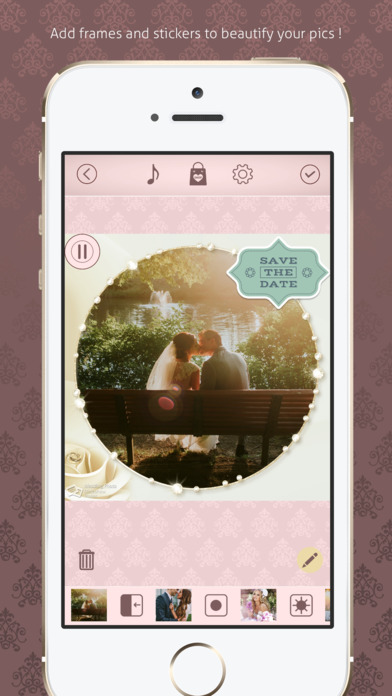Wedding Photo Slide-Show Maker For Music Video app for iPhone and iPad
Developer: Ivan Milicevic
First release : 24 Jan 2017
App size: 45.01 Mb
Turn your photos into spectacular video clip and a short presentation of your special moment! Wedding is the most exciting event in your life. If you want to convert your wedding pics into a short movie, just download our cool photo editor Wedding Photo Slide-Show Maker For Music Video and stitch your images into a photo album. Add pretty photo effects and photo filters so your creation looks even more beautiful.
*** Turn your love story into a music video with slideshow maker!
*** Merge and mix photos to create a movie about your wedding!
*** Apply colorful photo stickers and photo frames using free slideshow creator!
*** Make video clip with sound and your favorite songs and share it with everyone!
*** Add text on the pictures and your photo montage is ready!
If you want to make something special out of your wedding pics and to remember this moment your entire life, we advise you to make a short music video clip! All you need to do is download our app and combine your images into an amazing love story. You can import your favorite song or sound which can be played in the background. It is easier than ever and in just a couple of clicks, your movie is ready.
Wedding Photo Slide-Show Maker For Music Video is the best app for iPhone. It allows you to turn your photos into a piece of art. And when you apply photo filters and photo effects along with photo stickers, your creations will be stunning. Get this slideshow maker as soon as possible and make a slow motion film. Decorate your pics and join them together.
Wedding Photo Slide-Show Maker For Music Video can be downloaded and used for free, but some features like using up to 20 pictures for the slide-show, using all transitions and decorations, and removing the watermark and adds, require real payment.